Neptune Scale docs
Learn how to use Neptune, the most scalable experiment tracker
for teams that train foundation models.
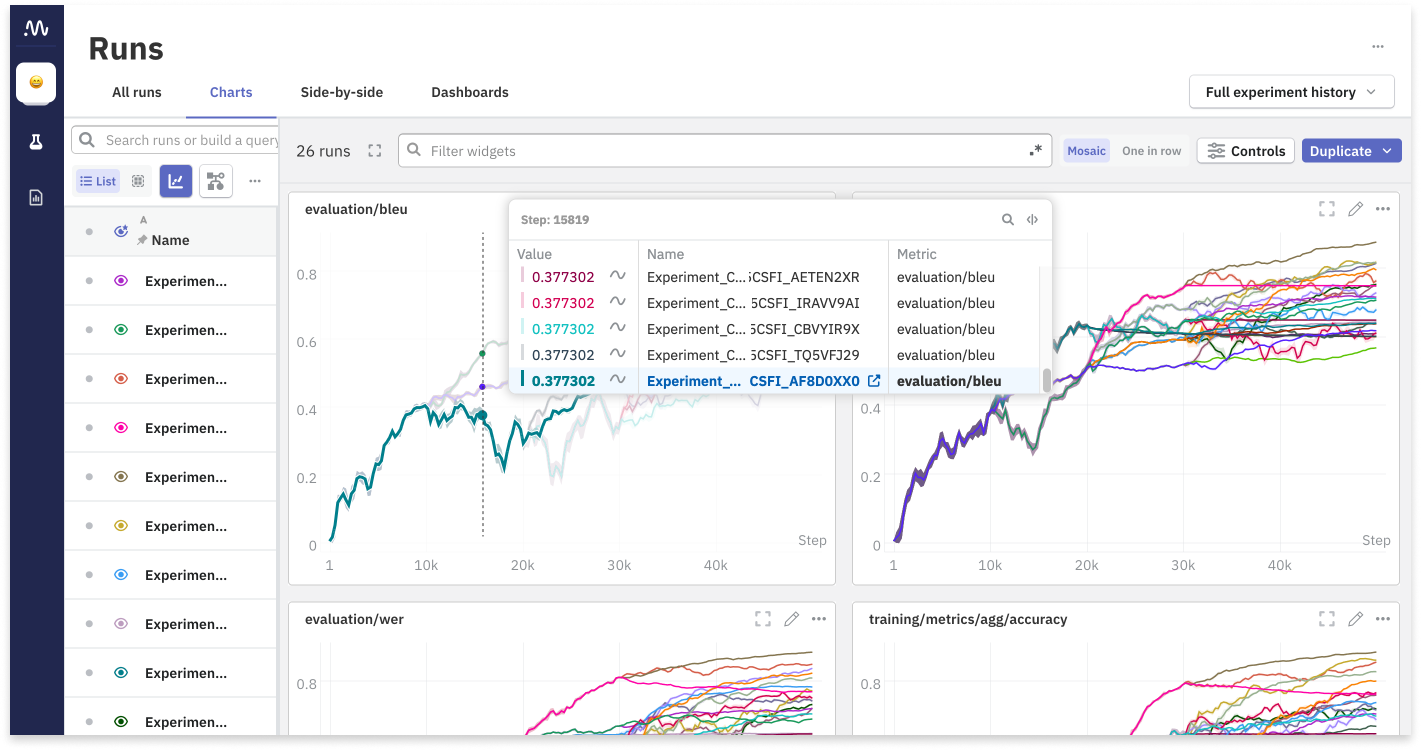
What is Neptune Scale?
Neptune Scale is the next major version of the application. It's built on an entirely new architecture for ingesting and rendering data, with a focus on responsiveness and accuracy at scale.